It’s funny to see how we can learn each day.
Even thinking you know enough about something, there always something new to learn.
I learned that is a simple way to configure the option to launch or not launch Chrome browser on Mac startup.
I know that is a default path ti configure it: System Preferences > Users & Groups > Login itens
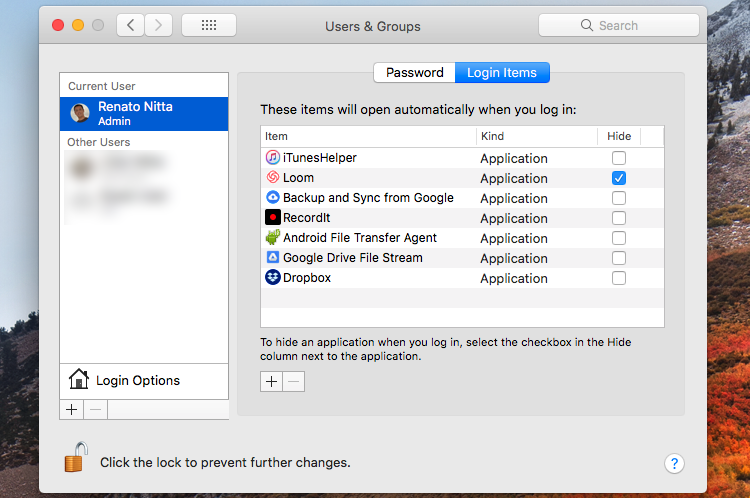
But Chrome is not there and yet it was launching automatically every time my Mac starts.
It started to bother me to point I had to look for how do so.
Avoiding Chrome from automatically launch on Mac startup
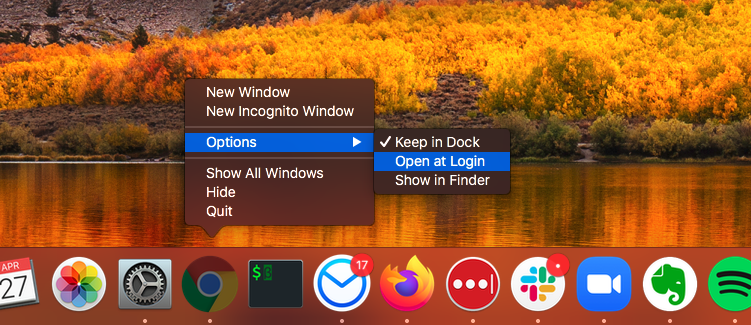
- With Chrome opening and running on Dock
- Right click on Chrome icon (on Dock)
- Go to Options
- Uncheck: Open at Login
Simple, isn’t it?
The point it, there is a default place to put this kind of configuration, on System Preferences. I should be easier with everything on the same place.
Know I know how to do it with Chrome.
It is also used for other applications as well. Almost all apps I think.
But, there is some apps the use a different paths for this configuration.
O Spotify tem outra maneira para ser configurado, precisa ser dentro das configurações do próprio software, e também não aparece nas Preferências do Sistema.
Se quiser ver como faz, tem outro artigo aqui:
The Spotify for instance, has it’s own way to manage this configuration, it must be inside de app preferences, it also does not appear where it should be, the System Preferences panel.
Here is another article explaining how to configure Spotify:
